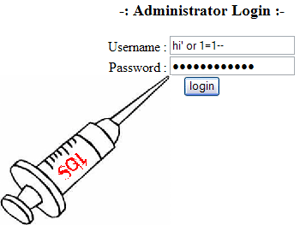Nokia instrument comes with a reserve battery. To activate, key is “*3370#”
Ur cell will restart with this reserve and ur instrument will show a 50% increase in battery.
This reserve will get charged when u charge ur cell next time.
*3370# Activate Enhanced Full Rate Codec (EFR)-Your phone uses the best sound quality but talk time is reduced by approx 5%
#3370# Deactivate Enhanced Full Rate Codec( EFR)
*#4720# Activate Half Rate Codec – Your phone uses a lower quality sound but you should gain approx 30% more Talk Time
*#4720# Deactivate Half Rate Codec
2. *#0000# Displays your phones software version,
1st Line : Software Version,
2nd Line : Software Release Date,
3rd Line : Compression Type
3. *#9999# Phones software version if *#0000# does not work.
4. *#06# For checking the International Mobile Equipment Identity (IMEI Number).
5. #pw+1234567890+1# Provider Lock Status. (use the “*” button to obtain the “p,w” and “+” symbols).
6. #pw+1234567890+2# Network Lock Status. (use the “*” button to obtain the “p,w” and “+” symbols).
7. #pw+1234567890+3# Country Lock Status. (use the “*” button to obtain the “p,w” and “+” symbols).
8. #pw+1234567890+4# SIM Card Lock Status.(use the “*” button to obtain the “p,w” and “+” symbols).
9. *#147# (vodafone) this lets you know who called you last *#1471# Last call (Only vodofone).
10. *#21# Allows you to check the number that “All Calls” are diverted to.
11. *#2640# Displays security code in use.
12. *#30# Lets you see the private number.
13. *#43# Allows you to check the “Call Waiting” status of your phone.
14. *#61# Allows you to check the number that “On No Reply” calls are diverted to.
15. *#62# Allows you to check the number that “Divert If Unreachable(no service)” calls are diverted to.
16. *#67# Allows you to check the number that “On Busy Calls” are diverted to.
17. *#67705646# removes operator logo on 3310 & 3330
18. *#73# Reset phone timers and game scores
19. *#746025625# Displays the SIM Clock status, if your phone supports this power saving feature “SIM Clock Stop Allowed”, it means you will get the best standby time possible
20. *#7760# Manufactures code
21. *#7780# Restore factory settings
22. *#8110# Software version for the nokia 8110
23. *#92702689# (to remember *#WARRANTY#)
Displays -
1. Serial Number,
2.Date Made
3.Purchase Date,
4.Date of last repair (0000 for no repairs),
5.Transfer User Data.
To exit this mode -you need to switch your phone off then on again
24. *#94870345123456789# Deactivate the PWM-Mem
25. **21*number# Turn on “All Calls” diverting to the phone number entered
26. **61*number# Turn on “No Reply” diverting to the phone number entered
27. **67*number# Turn on “On Busy” diverting to the phone number entered
Each command is prefixed with either one or two * or # characters as follows:
** Register and Activate
* Activate
## De-Register (and Deactivate)
# Deactivate
*# Check Status
© Call button
Once each command has been entered, if it is a network command (as opposed to a local handset command) it must be transmitted to the network by pressing the YES (receiver) key which acts as an enter key – this is represented here with the © character. Always enter numbers in full international format +CountryAreaNumber ( e.g.  +447712345678).
+447712345678).
Security
Change call barring code **03*OldCode*NewCode*NewCode#©
Change call barring code **03*330*OldCode*NewCode*NewCode#©
Change PIN code **04*OldPIN*NewPIN*NewPIN#©
Change PIN2 code **042*OldPIN2*NewPIN2*NewPIN2#©
Unlock PIN code (when PIN is entered wrong 3 times) **05*PUK*NewPIN*NewPIN#©
Unlock PIN2 code (when PIN2 is entered wrong 3 times) **052*PUK2*NewPIN2*NewPIN2#©
Display IMEI *#06#
Call Forwarding (Diversions)
De-register all call diversions ##002#©
Set all configured call diversions to number and activate **004*number#©
De-register all configured call diversions (no answer, not reachable, busy) ##004#©
Unconditionally divert all calls to number and activate **21*number#©
Activate unconditionally divert all calls *21#©
De-register unconditionally divert all calls ##21#©
Deactivate unconditionally divert all calls #21#©
Check status of unconditionally divert all calls *#21#©
Divert on no answer to number and activate **61*number#©
Activate divert on no answer *61#©
De-register divert on no answer ##61#©
Deactivate divert on no answer #61#©
Check status of divert on no answer *#61#©
Divert on not reachable to number and activate **62*number#©
Activate divert on not reachable *62#©
De-register divert on not reachable ##62#©
Deactivate divert on not reachable #62#©
Check status of divert on not reachable *#62#©
Divert on busy to number and activate **67*number#©
Activate divert on busy *67#©
De-register divert on busy ##67#©
Deactivate divert on busy #67#©
Check status of divert on busy *#67#©
Change number of seconds of ringing for the given service before diverting a call (such as on no answer). Seconds must be a value from 5 to 30. De-registering the same divert will also delete this change! **service*number**seconds#© (Service numbers, see below)
Call barring
Activate barring all outgoing calls (see Security to set code) **33*code#©
Deactivate barring all outgoing calls #33*code#©
Check status of barring all outgoing calls *#33#©
Activate barring all calls **330*code#©
Deactivate barring all calls #330*code#©
Check status of barring all calls *#330*code#©
Activate barring all outgoing international calls **331*code#©
Deactivate barring all outgoing international calls #331*code#©
Check status of barring all outgoing international calls *#331#©
Activate barring all outgoing international calls except to home country **332*code#©
Deactivate barring all outgoing international calls except to home country #332*code#©
Check status of barring all outgoing international calls except to home country *#332#©
Activate barring all outgoing calls **333*code#©
Deactivate barring all outgoing calls #333*code#©
Check status of barring all outgoing calls *#333#©
Activate barring all incoming calls **35*code#©
Deactivate barring all incoming calls #35*code#©
Check status of barring all incoming calls *#35#©
Activate barring all incoming calls when roaming **351*code#©
Deactivate barring all incoming calls when roaming #351*code#©
Check status of barring all incoming calls when roaming *#351#©
Activate barring all incoming calls **353*code#©
Deactivate barring all incoming calls #353*code#©
Check status of barring all incoming calls *#353#©
Call waiting
Activate call waiting *43*#©
Deactivate call waiting #43##©
Check status of call waiting *#43#©
Calling Line Identification
The following only works if CLIP and CLIR are enabled (ask your service provider)
CLIP: Presentation of the number of the incoming call
Activate CLIP **30#©
Deactivate CLIP ##30#©
Check status of CLIP *#30#©
CLIR: Presentation of one’s own number to the to the called party
Activate CLIR **31#©
Activate CLIR for the actual call *31#number©
Deactivate CLIR ##31#©
Deactivate CLIR for the actual call #31#number©
Check status of CLIR *#31#©
COLP: Presentation of the actual number reached (if number called was diverted to another number
Activate COLP *76#©
Deactivate COLP #76#©
Check status of COLP *#76#©
COLR: Presentation of the original number called by the calling party (if the call was diverted to this cellphone)
Activate COLR *77#©
Deactivate COLR #77#©
Check status of COLR *#77#©